My daily driver for my home laptop is Manjaro Linux.
Manjaro is a derivative of Arch Linux. It offers convenience and a more beginner-friendly approach at the cost of some bloat.
While Manjaro is slightly more stable than upstream Arch Linux, it’s still possible to bonk a system update.
That’s what happened to me three days ago.
I was able to fix almost all issues except my display manager.
My Manjaro i3 installation came with LightDM, a login manager with a GTK-based greeter that fit the Manjaro aesthetic.
After trying to fix the installation for a few hours, I gave up.
My display manager is not terribly important. I need to login and start my X11 session.
A simple command-line interface is enough for me, I do not need a graphical interface to log into my laptop.
I’ve discovered emptty, a display manager that works with X11 and comes with a systemd script out of the box if you install the tool via pacman.
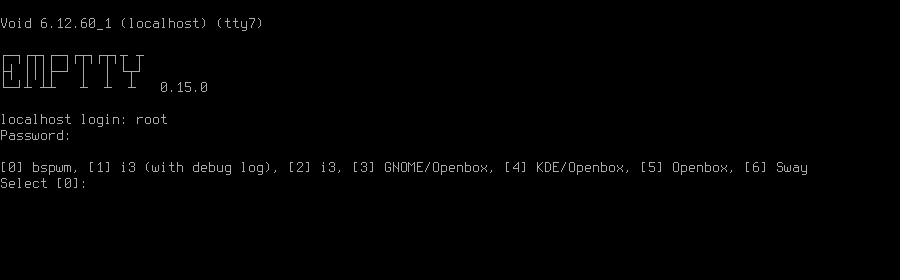
source: GitHub
It’s pretty straightforward to install on Manjaro:
pacman -S emptty
After that, enable the display manager with systemd:
sudo systemctl enable emptty
emptty works out of the box without fuss. The CLI is not very pretty. But it works, and it hopefully won’t break on my next system update.